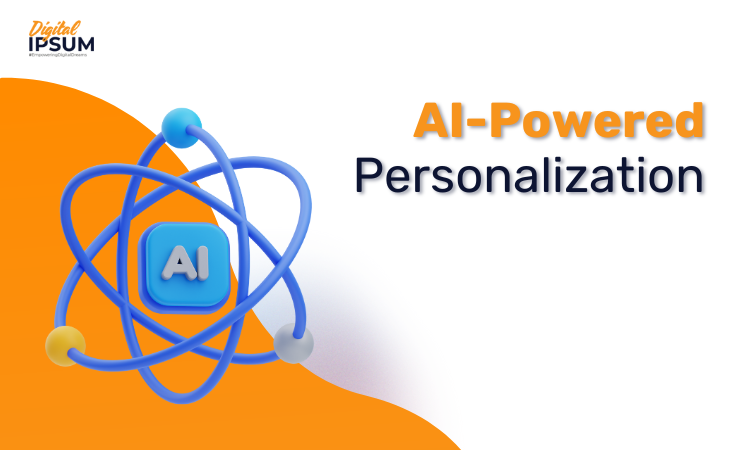The Latest Online Marketing Trends: Stay Ahead of the Curve
Introduction to Online Marketing Trends
In the fast-paced digital era, the landscape of online marketing is in a constant state of flux. To remain competitive, businesses must not only adapt to change but also stay ahead of the curve by embracing the latest trends. This article serves as a comprehensive guide to cutting-edge strategies that can propel your online marketing efforts to new heights.
The Dynamic Nature of the Online Marketing Landscape
The environment for online marketing is inherently dynamic due to emerging platforms, shifting consumer behaviors, and technological advancements. Understanding the fluid nature of this environment is crucial for marketers aiming to create impactful and relevant campaigns. The evolution of online marketing has been nothing short of revolutionary, from the early days of static websites to the current era of interactive content dominance.
Cutting-Edge Strategies for Online Marketing
As we delve into the latest trends, it’s evident that several strategies are reshaping the online marketing landscape, providing innovative ways for businesses to connect with their audiences.

Video Content Dominance
Video content has become a major influence in the digital era. Platforms like YouTube, TikTok, and Instagram have revolutionized how information is consumed. Marketers are leveraging the power of video to tell compelling stories, showcase products, and engage audiences on a deeper level.
Conversational Marketing with Chatbots
The rise of artificial intelligence has given birth to conversational marketing through chatbots. These automated systems provide instant and personalized interactions with users, answering queries, guiding purchasing decisions, and enhancing the overall customer experience.
Social Commerce Revolution
Social media platforms have transcended their initial purpose of connecting people; they’ve become thriving marketplaces. Social commerce, the integration of e-commerce within social platforms, is revolutionizing online shopping by providing a seamless experience from product discovery to purchase.
Personalization through AI and Machine Learning
Advancements in AI and machine learning enable marketers to personalize their strategies. From recommending products based on user behavior to tailoring email campaigns to individual preferences, personalization enhances user engagement and fosters brand loyalty.
Interactive Content Experiences
User engagement is a cornerstone of successful online marketing. Interactive content, including quizzes, polls, and live sessions, captivates audiences and encourages active participation, fostering a stronger connection between brands and consumers.
Augmented Reality (AR) and Virtual Reality (VR) Integration
The gaming industry is no longer the only sector to benefit from the immersive experiences offered by AR and VR. Marketers are incorporating these technologies to create virtual experiences, such as virtual try-ons and interactive product showcases, providing consumers with a unique and memorable brand interaction.
Navigating the Mobile-First Era
As mobile devices become integral to our daily lives, marketers must prioritize strategies that cater to a mobile-first audience.

Mobile-Optimized Websites and Apps
A seamless mobile experience is non-negotiable. Mobile-optimized websites and apps ensure that users can navigate, engage, and make purchases effortlessly on their smartphones, enhancing user satisfaction and conversion rates.
Mobile Search Optimization
Mobile search optimization is pivotal for maintaining visibility in search engine results. Marketers need to optimize content for mobile-friendly search algorithms, considering factors like voice search and local SEO for users on the go.
Mobile Advertising Innovations
Innovative mobile advertising formats, including interactive ads and native advertising, are gaining prominence. Marketers are exploring creative ways to capture the attention of mobile users without being intrusive, fostering positive user experiences.
Harnessing the Power of Social Media
Social media continues to be a dynamic force in online marketing, and understanding its evolving landscape is essential for sustained success.

Rise of New Social Media Platforms
The social media landscape is ever-expanding, with new platforms continually emerging. Marketers need to stay informed about these platforms, understand their unique demographics and features, and assess their relevance to target audiences.
Influencer Marketing Evolution
Influencer marketing has evolved beyond celebrity endorsements. Micro-influencers and nano-influencers, with their niche audiences and high engagement rates, are becoming increasingly popular for collaborations, adding authenticity to brand endorsements.
Social Listening and Community Building
Social listening tools allow marketers to monitor conversations about their brand and industry. Actively engaging in social communities fosters a sense of belonging and loyalty among followers, turning customers into brand advocates.
Data-Driven Decision Making
In the age of information, leveraging data is critical for making informed decisions in online marketing.
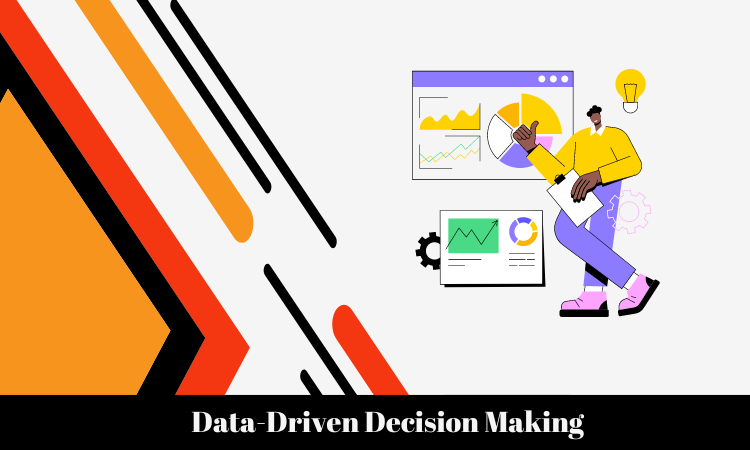
Big Data Analytics in Online Marketing
Big data analytics provides valuable insights into consumer behavior, preferences, and market trends. Marketers can harness these insights to refine their strategies and optimize campaigns for better results, ultimately driving business success.
Privacy Concerns and Ethical Data Usage
As data privacy concerns escalate, marketers must prioritize ethical data usage. Transparency about data collection practices builds trust with consumers and helps navigate the evolving landscape of privacy regulations.
Predictive Analytics for Targeted Campaigns
Predictive analytics empowers marketers to forecast future trends and behaviors. By leveraging predictive models, businesses can tailor their marketing efforts to target audiences more effectively, maximizing the impact of their campaigns.
In the next segment of this article, we will delve into the fascinating realm of ephemeral content, real-time marketing, and the growing importance of sustainability and ethical marketing practices. Stay tuned for an in-depth exploration of these crucial facets shaping the future of online marketing.
Embracing Ephemeral Content and Real-Time Marketing
As the digital landscape evolves, marketers are continually seeking innovative ways to capture audience attention and create meaningful connections. In this era of fleeting moments and heightened social consciousness, embracing ephemeral content and real-time marketing has become imperative. This article explores the significance of ephemeral content, strategies for real-time engagement, and the growing importance of sustainability and ethical marketing practices.

Storytelling through Ephemeral Content
Ephemeral content, characterized by its temporary nature, has become a cornerstone in the art of digital storytelling. Platforms like Snapchat, Instagram Stories, and Facebook Stories provide marketers with a unique canvas to craft narratives that disappear after a set period. This form of content delivery taps into the human psychology of urgency and curiosity, encouraging users to engage promptly.
Ephemeral content isn’t just about urgency; it’s a powerful storytelling tool. Marketers can use these short-lived moments to share behind-the-scenes glimpses, exclusive offers, and candid moments that humanize their brand. The ephemeral nature creates a sense of exclusivity, making audiences feel like insiders privy to moments that others may miss.
Real-Time Engagement Strategies
Real-time engagement is about being present in the moment and actively participating in ongoing conversations. Social media platforms, with their constant stream of updates, provide an ideal environment for real-time engagement.
Successful real-time engagement requires active monitoring of social channels, industry news, and trending topics. Brands can leverage current events, participate in trending conversations, and share timely content to stay relevant. Responding promptly to customer queries and feedback is another crucial aspect, fostering a sense of connection and responsiveness.
FOMO Marketing: Creating Urgency
Fear of Missing Out (FOMO) is a psychological trigger that marketers can strategically harness. Creating a sense of urgency through limited-time offers, exclusive deals, and flash sales taps into the innate human fear of missing out on something valuable.
FOMO marketing goes hand-in-hand with ephemeral content. By combining the temporary nature of content with time-sensitive promotions, marketers can drive immediate action and engagement. This strategy not only boosts sales but also cultivates a sense of excitement and anticipation among the audience.
Sustainability and Ethical Marketing Practices
As consumer awareness grows, there is an increasing demand for brands to align with ethical values and sustainable practices.
Eco-Friendly Marketing Initiatives
Consumers are becoming more environmentally conscious, and brands are responding with eco-friendly marketing initiatives. From sustainable packaging to eco-friendly product lines, companies are incorporating green practices into their marketing strategies. Communicating these efforts through ephemeral content can amplify their impact, showcasing a commitment to environmental responsibility.
Consumer Awareness and Ethical Branding
Consumers today are more informed than ever, and they actively seek brands that align with their ethical values. Ephemeral content provides an avenue for brands to transparently communicate their ethical practices, showcasing responsible sourcing, fair labor practices, and other initiatives that contribute to positive social impact.
Corporate Social Responsibility in Online Marketing
Corporate social responsibility (CSR) is no longer an optional add-on but a fundamental aspect of a brand’s identity. Online marketing provides a platform to highlight CSR initiatives through ephemeral content, showcasing philanthropic activities, community involvement, and other socially responsible practices.
Future Outlook and Adaptation Strategies
Looking ahead, the future of online marketing is poised for exciting developments. Adapting to technological advancements and market shifts will be key to staying relevant and competitive.
Preparing for Technological Advancements
The rapid pace of technological advancements requires marketers to be proactive in understanding and integrating new tools and platforms. Technologies like blockchain, 5G, and the Internet of Things (IoT) will undoubtedly impact the online marketing landscape. Brands that stay ahead of the curve can leverage these advancements for enhanced customer experiences and innovative marketing campaigns.
Flexibility and Agility in Adapting to Market Shifts
The digital landscape is inherently volatile, with trends and consumer behaviors evolving rapidly. Brands that exhibit flexibility and agility in adapting to market shifts position themselves for long-term success. This involves continuously monitoring industry trends, staying attuned to consumer preferences, and adjusting strategies accordingly.
Continuous Learning and Professional Development
The pursuit of knowledge is a perpetual journey in the dynamic world of online marketing. Marketers need to invest in continuous learning and professional development to stay abreast of the latest trends, tools, and best practices. Conferences, workshops, and online courses offer valuable insights and networking opportunities that can propel a marketer’s skill set to new heights.
In conclusion, the era of ephemeral content, real-time marketing, and ethical practices marks a transformative period in online marketing. By mastering the art of storytelling through ephemeral content, engaging audiences in real time, embracing sustainability, and staying adaptable to future trends, businesses can navigate the evolving digital landscape with confidence and creativity. The journey to online marketing success is not just about staying ahead but about crafting experiences that resonate and endure in the hearts of consumers.
Developing an Effective Digital Marketing Strategy: A Guide to Success
Understanding the Digital Landscape
In the ever-evolving realm of digital marketing, success hinges on a profound understanding of the landscape. This article serves as a comprehensive guide, offering insights into navigating the dynamic world of digital marketing, understanding the significance of a well-crafted strategy, and staying abreast of key trends shaping the industry today.
Navigating the Dynamic World of Digital Marketing
Digital marketing is a vast and dynamic ecosystem encompassing various channels and strategies. This section explores the intricacies of the digital landscape, providing a roadmap for businesses to navigate and capitalize on the diverse opportunities available.
Significance of a Well-Crafted Digital Marketing Strategy
A well-designed digital marketing strategy is the cornerstone of success in the online realm. This subsection delves into the importance of strategic planning, emphasizing how a thoughtfully crafted strategy can set the stage for achieving business goals and maximizing ROI.
Key Trends Shaping Digital Marketing Today
To succeed in digital marketing, staying ahead of trends is imperative. This section identifies and explores the key trends influencing the industry, from the rise of interactive content to the increasing importance of artificial intelligence in marketing strategies.
Crafting Your Digital Roadmap
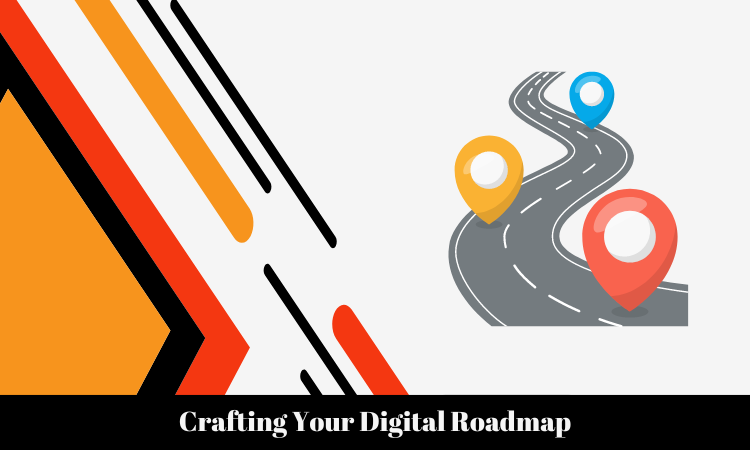
With a foundational understanding of the digital landscape, the next step is crafting a roadmap that aligns with business objectives. This section provides a step-by-step guide, starting with setting goals and objectives and extending to creating detailed buyer personas and gaining a strategic edge through competitor analysis.
Setting the Foundation: Defining Goals and Objectives
Clearly stated goals and objectives are the first step in creating an effective digital marketing plan. This subsection explores the process of goal-setting, emphasizing the importance of aligning digital efforts with broader business goals for maximum impact.
Know Your Audience: Creating Detailed Buyer Personas
Understanding the target audience is paramount to crafting personalized and effective marketing messages. Here, we delve into the process of creating detailed buyer personas, enabling businesses to tailor their strategies to the specific needs and preferences of their audience.
Analyzing the Competition: Gaining a Strategic Edge
Competitor analysis is a key element of any successful strategy. This section provides insights into effective competitive analysis, helping businesses identify strengths, weaknesses, and opportunities within their industry.
Core Pillars of Digital Marketing Excellence
With a solid roadmap in place, businesses can focus on the core pillars that define digital marketing excellence. This section breaks down the essential components, from elevating visibility with SEO mastery to nurturing leads through email marketing and strategically unleashing the potential of PPC advertising.

Elevating Visibility with SEO Mastery
An essential component of digital marketing is search engine optimization, or SEO. This subsection provides an in-depth exploration of SEO strategies, covering keyword research, on-page optimization, and the latest trends shaping the SEO landscape.
Social Media Mastery: Harnessing the Power of SMM
Social media has become a powerful tool for brand promotion and audience engagement. Here, we delve into social media marketing strategies, emphasizing the importance of platform selection, content creation, and community building.
The King is Content: Acquiring Proficiency in Content Marketing
Effective digital marketing is centered around creating compelling content.
This subsection explores content marketing strategies, from creating valuable blog posts to developing engaging multimedia content that resonates with the target audience.
Direct Connections: Nurturing Leads with Email Marketing
Email marketing remains a potent tool for lead nurturing and customer retention. This section provides best practices for building and maintaining an engaged email subscriber list, crafting effective email campaigns, and measuring success.
Strategic Advertising: Unleashing the Potential of PPC
Pay-per-click (PPC) advertising offers businesses a targeted approach to reaching their audience. This subsection explores the intricacies of PPC campaigns, from keyword selection and ad copywriting to budget management and performance tracking.
Aligning Strategy with Execution
One of the most important characteristics of effective digital marketing is flexibility. This section guides businesses in integrating channels seamlessly, allocating resources effectively, and measuring success through key metrics and analytics tools.

Integrating Channels: Creating a Seamless Marketing Ecosystem
A cohesive marketing strategy requires the integration of various channels. Here, we explore strategies for creating a seamless marketing ecosystem, ensuring consistency and effectiveness across different platforms.
Budgeting for Success: Allocating Resources Effectively
Budget management is a critical aspect of digital marketing success. This subsection provides insights into allocating resources effectively, whether for advertising, content creation, or other strategic initiatives.
Measuring Success: Key Metrics and Analytics Tools
Effective measurement is essential for refining and optimizing digital marketing efforts. This section explores key performance indicators (KPIs) and the analytics tools that enable businesses to track and analyze their success.
Adapting to Change and Emerging Trends
The digital landscape is dynamic, with constant changes and emerging trends. This section emphasizes the importance of staying ahead by embracing emerging technologies, staying informed about industry trends, and adopting agile strategies to adapt to evolving platforms.
Staying Ahead: Embracing Emerging Technologies
Technological advancements continually shape the digital marketing landscape. Here, we explore emerging technologies such as artificial intelligence, augmented reality, and voice search, highlighting their potential impact on digital marketing strategies.
Riding the Wave: Keeping Abreast of Industry Trends
Staying informed about industry trends is crucial for maintaining relevance and competitiveness. This subsection provides strategies for staying abreast of trends through industry publications, conferences, and networking.
Agile Strategies: Adapting to Evolving Platforms
The ability to adapt quickly is a hallmark of successful digital marketing. This section explores the importance of agile strategies, encouraging businesses to be flexible and responsive to changes in consumer behavior, technology, and platform algorithms.
Case Studies and Best Practices
Real-world examples provide valuable insights and inspiration for developing effective digital marketing strategies. This section presents success stories, analyzes setbacks for lessons learned, and offers practical tips for implementing insights into your strategy.
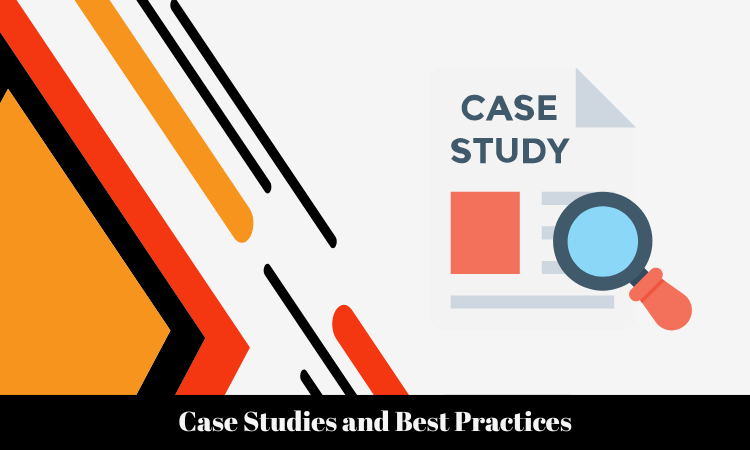
Success Stories: Learning from Digital Marketing Triumphs
Case studies of successful digital marketing campaigns showcase effective strategies in action. This subsection highlights notable success stories, identifying key elements that contributed to their triumphs.
Lessons from Setbacks: Analyzing Failures for Future Success
Failure is often a stepping stone to success. Here, we explore case studies of digital marketing setbacks, analyzing the reasons behind the failures and extracting valuable lessons for future strategies.
Implementing Insights: Applying Lessons to Your Strategy
Building on the lessons learned from both successes and setbacks, this section provides actionable insights for implementing changes and improvements in your digital marketing strategy.
Aligning Strategy with Execution: Navigating the Dynamics of Digital Marketing

Aligning Strategy with Execution
In the intricate world of digital marketing, success lies not only in crafting a robust strategy but also in its seamless execution. This article delves into the crucial phase of aligning strategy with execution, exploring the intricacies of integrating channels, effective budgeting, measuring success, and adapting to change and emerging trends.
Integrating Channels: Creating a Seamless Marketing Ecosystem
Digital marketing thrives on a cohesive and integrated approach across various channels. This section explores the importance of creating a seamless marketing ecosystem, where different channels work synergistically to amplify the impact of your strategy. Strategies for aligning content, messaging, and branding across channels are dissected, emphasizing the need for a unified brand presence.
Budgeting for Success: Allocating Resources Effectively
Budget management is a critical aspect of executing a digital marketing strategy. Here, we delve into the intricacies of allocating resources effectively, whether it’s for paid advertising, content creation, or other strategic initiatives. Tips for optimizing budgets, maximizing ROI, and achieving a balance between cost and impact are discussed to empower businesses in their financial decision-making.
Measuring Success: Key Metrics and Analytics Tools
Effective measurement is the linchpin of refining and optimizing digital marketing efforts. This section explores key performance indicators (KPIs) and the analytics tools that enable businesses to track and analyze their success. From website analytics to social media metrics, we unravel the metrics that matter and provide insights into interpreting data to refine strategies for greater effectiveness.
Adapting to Change and Emerging Trends
The digital landscape is in a perpetual state of evolution, making adaptability a cornerstone of digital marketing success. This section explores strategies for staying ahead of the curve, embracing emerging technologies, staying abreast of industry trends, and adopting agile strategies to navigate evolving platforms.
Staying Ahead: Embracing Emerging Technologies
In the ever-evolving digital sphere, embracing emerging technologies is not just an option—it’s a necessity. This subsection explores the impact of technologies like artificial intelligence, augmented reality, and blockchain on digital marketing strategies. Insights into how businesses can integrate these technologies to enhance user experiences, optimize processes, and gain a competitive edge are discussed.
Riding the Wave: Keeping Abreast of Industry Trends
Remaining relevant in digital marketing requires a keen eye on industry trends. This section provides strategies for staying informed through industry publications, conferences, and networking. We delve into the latest trends shaping the digital marketing landscape and how businesses can position themselves to ride the wave of innovation.
Agile Strategies: Adapting to Evolving Platforms
Evolving platforms present both challenges and opportunities for digital marketers. This subsection explores the importance of agile strategies in adapting to changes in consumer behavior, technology, and platform algorithms. Strategies for staying flexible, responsive, and iterative in the face of evolving platforms are dissected, empowering businesses to navigate transitions seamlessly.
Case Studies and Best Practices
Real-world examples provide invaluable insights for refining and enhancing digital marketing strategies. This section presents case studies that showcase successful strategies, analyze setbacks for lessons learned, and offer practical tips for applying insights to your strategy.

Success Stories: Learning from Digital Marketing Triumphs
Case studies of successful digital marketing campaigns provide inspiration and tangible examples of effective strategies in action. This subsection highlights noteworthy success stories, identifies key elements contributing to their triumphs, and explores how businesses can incorporate similar tactics into their campaigns.
Lessons from Setbacks: Analyzing Failures for Future Success
Failure is a part of any journey to success. This section explores case studies of setbacks in digital marketing, analyzes the reasons behind the failures, and extracts valuable lessons for future strategies. Understanding pitfalls and challenges can guide businesses in making informed decisions and avoiding common pitfalls.
Implementing Insights: Applying Lessons to Your Strategy
Building on the lessons learned from both successes and setbacks, this section provides actionable insights for implementing changes and improvements in your digital marketing strategy. Practical tips for adapting strategies based on insights gained from case studies are discussed to facilitate continuous improvement.
Conclusion
In the fast-paced world of digital marketing, aligning strategy with execution is the linchpin of success. This article has explored the intricacies of integrating channels, budgeting for success, measuring outcomes, and adapting to change. By understanding the dynamics of emerging trends, learning from both triumphs and setbacks, and continuously refining strategies, businesses can navigate the complexities of digital marketing with confidence.
Recapitulation: Key Components of a Successful Digital Marketing Strategy
As we conclude, a recapitulation of the key components discussed underscores the importance of a cohesive approach. From integrating channels and effective budgeting to measuring success and staying adaptable, each element contributes to a holistic and effective digital marketing strategy.
Continuous Improvement: Evolving Your Strategy for Ongoing Success
The journey doesn’t end with the implementation of a strategy; it evolves. This subsection emphasizes the importance of continuous improvement, encouraging businesses to stay agile, adapt to changes, and evolve their strategies to stay ahead in the dynamic world of digital marketing. By embracing a mindset of ongoing improvement, businesses can ensure sustained success and relevance in the digital landscape.
SEO for Branding: Using SEO to Increase Brand Recognition
In the dynamic world of digital marketing, Search Engine Optimization (SEO) has emerged as a powerful tool for brands looking to enhance their visibility and recognition. This article explores the strategic integration of SEO for branding, emphasizing its role in elevating brand recognition in the digital landscape. The journey starts with an introduction to the fundamental ideas behind SEO for branding, then takes a deep dive into the crucial components and tactics that make up successful brand building.
Introduction to SEO for Branding
In the vast digital realm, SEO has transcended its traditional role as a means to improve search rankings. It has become a cornerstone for establishing and reinforcing brand identity. This section lays the foundation by defining the crucial role SEO plays in enhancing brand recognition.
Defining the Role of SEO in Enhancing Brand Recognition
SEO is no longer just about keywords and rankings; it is a dynamic process that actively shapes how a brand is perceived online. Understanding how SEO contributes to the enhancement of brand recognition is essential for crafting effective branding strategies.
Importance of Brand Visibility in the Digital Landscape
In a digital ecosystem inundated with information, brand visibility is the linchpin for success. This subheading explores why a strong online presence is paramount and how SEO acts as a catalyst for increasing a brand’s visibility in the vast and competitive digital landscape.
Key Elements of Successful Branding through SEO
As brands navigate the digital landscape, certain key elements form the bedrock of successful branding through SEO. From optimizing website content to leveraging social media, each facet plays a pivotal role in shaping brand perception.
Optimizing Website Content for Brand Keywords
The journey begins with the content residing on a brand’s website. This section delves into the art of strategically infusing brand keywords into website content, ensuring alignment with user intent and search algorithms.
Utilizing Meta Tags and Descriptions Strategically
Meta tags and descriptions serve as the first encounter users have with a brand in search results. This subheading explores the strategic utilization of these elements, not just for SEO but also as tools to convey the essence of the brand to potential consumers.
Building a Strong Backlink Profile to Boost Authority
Backlinks are the backbone of a brand’s online authority. This section unravels the significance of cultivating a robust backlink profile, showcasing how it not only enhances search engine rankings but also contributes to the overall authority and credibility of the brand.
Content Creation Strategies for Branding
At the heart of effective SEO for branding lies content creation. This section focuses on the intricacies of crafting content that not only resonates with the audience but also reinforces the brand’s identity.

Developing High-Quality, Brand-Centric Content
Quality content is the currency of the digital realm. Here, we explore the importance of creating content that not only meets SEO standards but also embodies the values and identity of the brand.
Leveraging Storytelling in SEO Content
Storytelling adds a human touch to digital interactions. This subheading delves into the art of storytelling in SEO content, discussing how narratives can evoke emotions, connect with the audience, and leave a lasting impression.
Incorporating Brand Keywords Naturally
Striking a balance between SEO optimization and natural language use is an art. This section guides brands on seamlessly integrating brand keywords into content, ensuring it feels organic and resonates with the target audience.
Social Media Integration and SEO for Brand Exposure
In the era of social connectivity, integrating social media into SEO strategies is imperative. This section explores how aligning social media profiles with SEO goals can amplify brand exposure and recognition.

Aligning Social Media Profiles with SEO Goals
Consistency across digital platforms is key. Here, we discuss the importance of aligning social media profiles with SEO goals, creating a unified online presence that reinforces the brand’s identity.
Harnessing the Power of Social Signals for Search Engine Rankings
Social signals, such as likes and shares, are integral to modern SEO. This subheading explores how social engagement not only enhances search engine rankings but also serves as a testament to a brand’s popularity and relevance.
Encouraging Social Sharing for Increased Brand Reach
Word-of-mouth has gone digital. This section emphasizes the role of social sharing in expanding brand reach, and turning satisfied customers into brand advocates through online sharing.
Local SEO Tactics for Regional Branding
For brands with a local footprint, optimizing for local search is paramount. This section explores tactical approaches to enhance brand visibility and credibility within specific geographic regions.
Optimizing Local Business Listings for Brand Visibility
Local business listings are a gateway to local audiences. This subheading guides brands on optimizing these listings, ensuring accurate information and enhanced visibility for users searching within a specific locality.
Garnering Positive Online Reviews for Local Credibility
Online reviews wield significant influence. This section delves into the importance of positive online reviews for local credibility and outlines strategies to actively encourage and manage reviews.
Targeting Location-Specific Keywords to Capture Local Audiences
Tailoring content to local audiences is an art. Here, we explore the significance of targeting location-specific keywords, ensuring that the brand surfaces prominently when users search for products or services in a particular location.
In conclusion, the article unfolds a comprehensive roadmap for brands seeking to leverage SEO for effective branding. From understanding the core role of SEO in brand recognition to mastering key elements and strategies, this guide equips brands with the knowledge needed to navigate the dynamic digital landscape successfully.
Mobile Optimization for Brand Accessibility

In the ever-evolving landscape of digital marketing, mobile optimization has become a non-negotiable element for brands striving to enhance accessibility and visibility. As users increasingly turn to their mobile devices for online interactions, ensuring a seamless mobile user experience has become a critical aspect of brand consistency. This article explores the multifaceted role of mobile optimization in brand accessibility, its impact on SEO, the advent of mobile-first indexing, and how monitoring and measuring success through SEO can refine branding strategies.
Ensuring a Seamless Mobile User Experience for Brand Consistency
In the era of smartphones and tablets, brands must prioritize delivering a seamless experience across all devices. From responsive web design to intuitive mobile interfaces, providing a consistent user experience fosters brand trust and engagement. In this section, we’ll delve into the importance of responsive design, mobile-friendly navigation, and the visual appeal of a brand on smaller screens.
Mobile-Friendly Website Design and Its Impact on SEO
The correlation between mobile-friendliness and search engine rankings cannot be overstated. Search engines, particularly Google, prioritize mobile-friendly websites in their rankings. We’ll explore the technical aspects of mobile optimization, such as page load speed, mobile-friendly design elements, and the impact of these factors on SEO performance.
Mobile-First Indexing and Its Implications for Brand Visibility
With Google’s shift towards mobile-first indexing, the mobile version of a website takes precedence in search engine rankings. Brands need to understand the implications of this shift and adapt their strategies accordingly. We’ll discuss how mobile-first indexing works, its impact on search rankings, and the steps brands can take to optimize for this mobile-centric approach.
Monitoring and Measuring Branding Success through SEO
Efficient monitoring and measurement are integral to any successful branding strategy. This section explores the use of key performance indicators (KPIs) to gauge brand recognition. We’ll delve into various KPIs relevant to SEO, such as organic traffic, click-through rates, and conversion rates. Understanding how to interpret these metrics provides brands with valuable insights into their online performance.
Utilizing Key Performance Indicators (KPIs) for Brand Recognition
Identifying and tracking KPIs specific to brand recognition allows marketers to measure the impact of their SEO efforts. We’ll explore KPIs such as brand mentions, brand visibility in search results, and social media engagement, highlighting their significance in assessing brand recognition and resonance.
Analyzing SEO Metrics to Assess Brand Visibility
SEO metrics provide a comprehensive view of a brand’s online visibility. From keyword rankings to backlink profiles, analyzing these metrics aids in understanding how well a brand is positioned in the digital landscape. This section will guide readers through the critical SEO metrics and how to interpret them in the context of brand visibility.
Making Data-Driven Decisions to Refine Branding Strategies
Data-driven decision-making is essential for refining branding strategies over time. By examining the insights gained from monitoring KPIs and SEO metrics, brands can make informed decisions to optimize their online presence. We’ll discuss the iterative process of refining strategies based on data and adapting to changing market dynamics.
Case Studies: Successful Branding Campaigns with SEO
Real-world examples provide invaluable lessons for brands aiming to leverage SEO for successful branding. This section will showcase case studies of brands that have effectively used SEO-driven strategies to enhance their visibility, engagement, and overall brand perception. By examining these success stories, readers can extract actionable insights for their own branding strategies.

Examining Real-World Examples of Brands Using SEO Effectively
Through detailed case studies, we’ll explore how brands across various industries have harnessed the power of SEO to achieve tangible results. From increased organic traffic to improved conversion rates, these examples will showcase the diverse ways in which SEO can be a game-changer for brand visibility.
Learning from Successful SEO-Driven Branding Campaigns
Each case study will provide a deep dive into the specific tactics employed by successful brands. Whether it’s content optimization, link-building strategies, or social media integration, readers will gain a nuanced understanding of the elements that contribute to SEO-driven branding success.
Extracting Actionable Insights for Your Brand Strategy
The ultimate goal of examining case studies is to extract actionable insights that can be applied to individual brand strategies. By distilling the lessons learned from successful campaigns, brands can tailor their approaches to align with their unique goals, industries, and target audiences.
Future Trends in SEO for Branding
Anticipating future trends in SEO is crucial for staying ahead of the competition. This section will explore emerging technologies, evolving search engine algorithms, and other trends that are likely to shape the future of SEO for branding.

Anticipating and Adapting to Evolving Search Engine Algorithms
Search engines continually evolve their algorithms to deliver more relevant and user-friendly results. Brands must stay informed about these changes to adapt their SEO strategies accordingly. We’ll discuss upcoming trends in search engine algorithms and how brands can prepare for and navigate these changes.
Embracing Emerging Technologies for Enhanced Brand Exposure
Technological advancements, such as voice search, artificial intelligence, and augmented reality, are influencing the way users interact with online content. Brands that embrace these emerging technologies can gain a competitive edge in terms of brand exposure. This section explores how SEO strategies can incorporate and capitalize on these technological shifts.
Staying Ahead of the Curve in the Dynamic Landscape of SEO
SEO is a dynamic field that requires continuous learning and adaptation. This section offers insights into how brands can stay ahead of the curve by staying informed about industry updates, participating in ongoing education, and actively testing and refining their SEO strategies.
Conclusion: Harnessing the Full Potential of SEO for Lasting Brand Recognition
Summarizing the extensive exploration of mobile optimization, monitoring and measuring success through SEO, case studies, and future trends, the conclusion emphasizes the key takeaways for effective brand building through SEO.
Summarizing the Key Takeaways for Effective Brand Building through SEO
Highlighting the crucial points discussed throughout the article, the conclusion provides a concise summary of the key takeaways. This includes the importance of mobile optimization, the significance of monitoring KPIs and SEO metrics, learning from successful case studies, and preparing for future trends.
Emphasizing the Continuous Nature of SEO Efforts for Sustained Brand Visibility
The article concludes by stressing the continuous nature of SEO efforts. Building and maintaining brand recognition through SEO is an ongoing process that requires adaptability, analysis, and a commitment to staying current with industry trends. By understanding the dynamic nature of SEO, brands can position themselves for lasting success in the competitive digital landscape.
9 Easy Practices to Increase Revenue with Website Organic Traffic
In the dynamic landscape of online business, the importance of organic traffic cannot be overstated. It serves as the lifeblood of a website, bringing in visitors who are actively seeking products, services, or information. While paid advertising can provide a quick boost, organic traffic is a sustainable force that can significantly impact a website’s revenue over the long term.
This article explores nine easy practices that can help businesses increase revenue by optimizing their websites for organic traffic. From content optimization to social media strategies, these practices encompass a holistic approach to improving visibility, engagement, and ultimately, conversion rates.
Optimizing Content for Search Engines
Keyword Research and Integration
Keyword research is the foundation of any successful SEO strategy. Identifying the right keywords allows businesses to understand what their target audience is searching for. Tools like Google Keyword Planner and SEMrush can assist in finding relevant keywords with a balance of search volume and competition.
Once keywords are identified, integration into content is crucial. Strategic placement in titles, headers, and throughout the body of the content helps search engines understand the relevance of the page to user queries. However, it’s important to maintain a natural and reader-friendly flow, avoiding keyword stuffing that can harm the user experience.
Implementing SEO Best Practices
Crafting high-quality content is at the core of SEO success. Content should be informative, engaging, and provide real value to the audience. In addition to textual content, multimedia elements like images, videos, and infographics can enhance the overall user experience.
Implementing on-page SEO best practices involves optimizing meta titles, meta descriptions, and image alt text. These elements not only help search engines understand the content but also contribute to higher click-through rates when users see the website in search results.
Enhancing User Experience for Higher Engagement
Mobile Optimization
With the increasing use of smartphones, mobile optimization is no longer optional. Google prioritizes mobile-friendly websites in its search rankings, making it essential for businesses to ensure their websites are responsive and provide a seamless experience across devices.
Mobile optimization includes considerations for page layout, font sizes, and touch-friendly navigation. Ensuring that users can easily access and navigate the website on their mobile devices enhances both the user experience and search engine rankings.
Fast Loading Times
Website speed is a critical factor in user satisfaction and search engine rankings. Slow-loading pages can lead to higher bounce rates, negatively impacting the website’s performance in search results.
Optimizing images, leveraging browser caching, and using content delivery networks (CDNs) are effective strategies to improve loading times. Regular performance audits and optimizations contribute to a positive user experience, encouraging visitors to stay and explore the website.
User-Friendly Navigation
A well-designed and intuitive navigation structure is key to keeping users engaged. Clear menus, logical categorization, and a straightforward path to relevant information contribute to a positive user experience.
Effective navigation not only benefits users but also helps search engines crawl and index the website more efficiently. Implementing breadcrumb trails and ensuring that every page is accessible within a few clicks from the homepage enhances the overall usability of the site.
Harnessing the Power of Social Media

Sharing Engaging Content
Social media platforms provide an opportunity to amplify the reach of your content. Creating shareable content encourages users to distribute it within their networks, expanding the visibility of your brand.
Engaging content can take various forms, including blog posts, infographics, videos, and interactive polls. Understanding the preferences of your target audience on different social platforms helps tailor content for maximum impact.
Building a Strong Social Media Presence
Consistency is key when building a social media presence. Regularly updating profiles, sharing relevant industry news, and actively engaging with followers contribute to a positive and dynamic image.
Each social media platform has its unique strengths and user demographics. Tailoring content to suit the specific audience and trends of each platform ensures that the brand’s message resonates effectively.
Building a Robust Backlink Profile
Backlinks remain a crucial factor in search engine algorithms, acting as “votes of confidence” from other websites. Building a robust backlink profile involves acquiring high-quality links from reputable sources within your industry.
Strategies such as guest posting, influencer collaborations, and participation in industry forums contribute to a diverse and authoritative backlink profile. It’s important to focus on quality over quantity, as low-quality or spammy backlinks can have a detrimental impact on SEO.
Natural Link-Building Strategies
Encouraging natural link-building involves creating content that others in the industry naturally want to link to. This could include in-depth research, unique insights, or compelling visuals that serve as a valuable resource for others.
Engaging with industry communities, sharing insights, and participating in discussions can organically lead to others referencing and linking to your content. Natural link-building not only enhances SEO but also establishes your website as an authoritative source in your field.
Guest Posting and Collaboration
Collaborating with influencers, industry leaders, or other businesses through guest posting can significantly expand your reach. By contributing valuable content to other websites, you not only tap into their audience but also earn authoritative backlinks that enhance your website’s SEO.
When pursuing guest posting opportunities, it’s important to choose reputable and relevant platforms. Craft content that aligns with the host site’s audience and provides genuine value. This collaborative approach benefits both parties by fostering cross-promotion and establishing authority within the industry.
Monitoring and Disavowing Harmful Links
Regularly monitoring your backlink profile is essential for maintaining a healthy online presence. Tools like Google Search Console and third-party services can help identify any harmful or spammy backlinks that may negatively impact your SEO.
The Google Disavow tool enables website owners to inform the search engine that they do not want to be associated with any particular harmful links. This proactive approach helps mitigate the potential damage to your website’s SEO.
In conclusion, the combination of these nine practices provides a comprehensive strategy for increasing revenue through website organic traffic. By optimizing content for search engines, enhancing the user experience, and leveraging the power of social media and backlinks, businesses can create a robust online presence that attracts and retains valuable visitors. As the digital landscape continues to evolve, staying informed about the latest SEO trends and adapting strategies accordingly is crucial for sustained success in the competitive online market.

Google My Business Optimization:
A cornerstone of local SEO is optimizing your Google My Business (GMB) listing. Complete your profile with accurate business information, including your address, phone number, business hours, and relevant categories. Regularly update your GMB profile with fresh content, images, and any changes to business details.
Local Keywords and Citations:
Integrate location-specific keywords naturally into your website’s content and metadata. This helps search engines understand your geographical relevance. Additionally, ensure consistent business information across online directories and platforms. These citations play a crucial role in local search rankings.
Encouraging Customer Reviews:
Positive customer reviews not only build trust but also impact local search rankings. Encourage satisfied customers to leave reviews on platforms like Google, Yelp, and Facebook. Respond to reviews promptly, addressing both positive and negative feedback to demonstrate your commitment to customer satisfaction.
Regularly Updating and Refreshing Content:
Search engines favor websites that regularly update their content. Develop a content calendar to keep your website fresh and engaging. This could include blog posts, news updates, or any other relevant information that adds value to your audience.
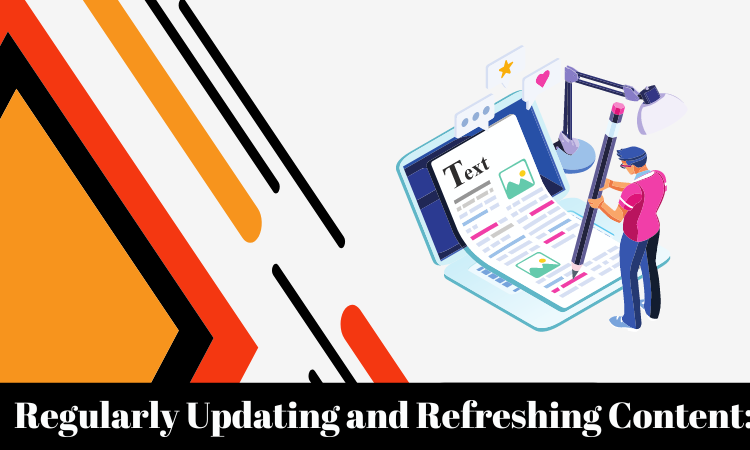
Importance of Fresh Content for SEO:
Fresh content signals to search engines that your website is active and relevant. It also provides opportunities to target new keywords and capture a broader audience. Regularly publishing fresh content can positively impact your search rankings and keep your audience engaged.
Updating Evergreen Content:
While creating new content is essential, don’t neglect your evergreen content – timeless pieces that remain relevant over time. Regularly update and enhance these articles to ensure accuracy and usefulness, signaling to search engines that your content is current and reliable.
Content Audits and Maintenance:
Perform regular content audits to identify outdated or underperforming content. Remove or update obsolete information and ensure that all content aligns with your current SEO and business goals.
Utilizing Analytics for Informed Decisions:
Implementing analytics tools like Google Analytics provides valuable insights into your website’s performance. Track key metrics such as website traffic, user behavior, and conversion rates to make data-driven decisions.
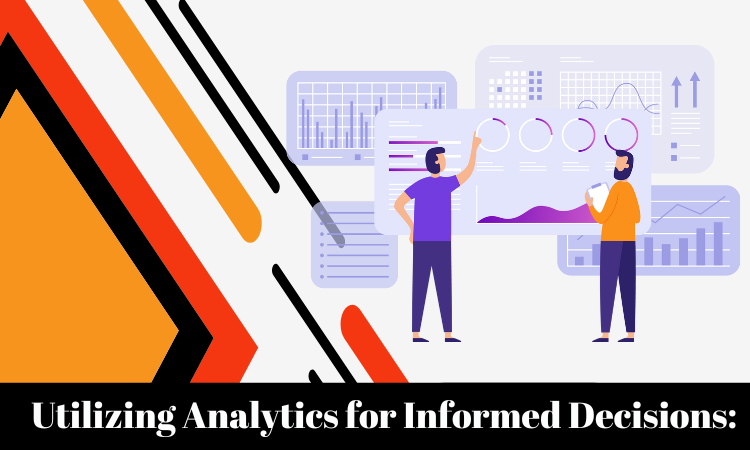
Setting Up and Monitoring Analytics Tools:
Ensure proper setup of analytics tools and regularly monitor their performance. This includes setting up goals, tracking conversions, and understanding user journeys on your website.
Analyzing User Behavior and Trends:
Deep dive into user behavior data to understand how visitors interact with your site. Identify popular pages, entry points, and areas for improvement. Analyzing trends helps you align your content strategy with user preferences.
Adjusting Strategies Based on Data Insights:
Use the insights gathered from analytics tools to adjust your SEO strategies. Focus on what works and refine areas that may need improvement. A data-driven approach ensures you stay agile in a dynamic online landscape.
Staying Informed About Algorithm Changes:
Search engine algorithms continually evolve, impacting search results and SEO strategies. Stay informed about algorithm updates from major search engines like Google to adapt your tactics accordingly.
Keeping Abreast of Search Engine Updates:
Beyond algorithm changes, stay updated on general search engine updates, features, and best practices. This knowledge ensures your strategies align with the latest developments in the digital landscape.
Adapting Strategies to Algorithm Changes:
When algorithm changes occur, be prepared to adapt your strategies. This may involve tweaking your content, adjusting keywords, or modifying other elements of your SEO approach to maintain or improve your search rankings.
Future-Proofing Your SEO Efforts:
Anticipate future trends and changes in the digital marketing landscape. By staying ahead of the curve, you can future-proof your SEO efforts and position your business for sustained online success.
Conclusion:
In conclusion, the journey to increasing revenue through website organic traffic demands a strategic embrace of essential practices that synergize to elevate online presence and user engagement. By prioritizing content optimization for search engines and crafting high-quality, relevant material, businesses lay a solid foundation for attracting and retaining their target audience.
A seamless user experience, achieved through mobile optimization, swift loading times, and intuitive navigation, is pivotal in converting visitors into customers. The strategic use of social media not only expands brand visibility but also aligns with SEO goals, creating a harmonious digital ecosystem.